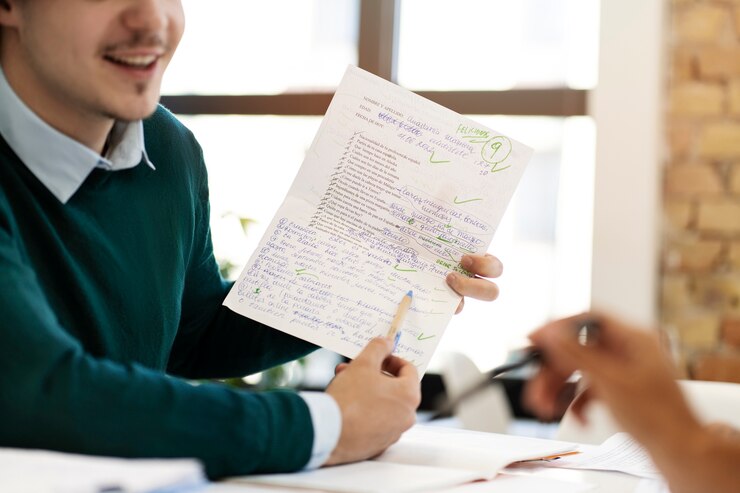When Knowledge is Locked in Another Language
Last semester, I was working on a communication theory paper and found an amazing research article published in German. The problem? I don’t speak German. I tried running a few sentences through Google Translate, but switching back and forth was exhausting. Worse, I worried about losing academic meaning—was that “social framework” really the right term, or had the translation twisted it?
If you’re a student, researcher, or professional, you’ve likely faced the same struggle. Academic knowledge is scattered across the world in Japanese, Spanish, French, Korean, and beyond. Yet English remains the most common academic language. So, what do you do when the article you need is written in another tongue?
The answer lies in finding reliable, free ways to translate academic papers into English—without losing accuracy. In this guide, I’ll show you the tools, strategies, and insider tips that actually work in 2025.
Why Translating Academic Papers into English Matters
It’s not just about convenience. Translating research into English opens doors:
- Students → Can understand foreign-language textbooks, lecture notes, and study materials.
- Researchers → Gain access to global studies that might otherwise stay hidden.
- Professionals → Stay updated on breakthroughs in medicine, engineering, AI, or social sciences from non-English countries.
- Everyday learners → Benefit from diverse perspectives without language barriers.
According to Statista, nearly 45% of global academic papers are still published outside of English. That means if you’re only reading in English, you’re missing half the conversation.
Step-by-Step: How to Translate Academic Papers & Notes into English
Here’s the practical breakdown of the most effective tools and methods:
1. Google Translate (Quick & Free)
The simplest option.
How to use it:
- Upload PDFs or paste text directly.
- Choose the original language → English.
- Download or read the translated version.
Best for: Study notes, abstracts, or shorter research documents.
Limitation: Sometimes struggles with academic jargon, but works well for general understanding.
2. DeepL Translator (Most Accurate for Academic Jargon)
If you care about precision, DeepL is your best friend.
How to use it:
- Upload Word or PDF documents.
- It automatically translates into natural English.
- Supports technical terms better than most tools.
Best for: Research articles in European languages (German, French, Spanish).
Personal note: I tested DeepL on a sociology paper in French, and the translation felt almost human—it even preserved formal academic tone.
3. Microsoft Word Translate (Built-In)
Yes, Word itself can help.
Steps:
- Open the paper in Word.
- Go to Review > Translate > Translate Document.
- Select “English.”
Why it’s great:
- No need to leave Word.
- Keeps formatting intact (headings, tables, references).
Perfect for: Students dealing with formatted lecture notes or research PDFs converted to Word.
4. Zotero + Browser Extensions (For Research Workflows)
If you manage research with Zotero or similar tools, try integrating with extensions like Mate Translate or DeepL for Browser.
- Highlight text in articles.
- Right-click → Translate instantly.
- Saves translations into your research library.
Best for: Researchers managing dozens of sources at once.
5. Mobile Apps (On-the-Go Notes Translation)
Sometimes you just need to snap a photo of handwritten notes.
- Google Translate App (camera mode): Point at notes → get instant English translation.
- Papago App: Strong with Korean, Japanese, and Chinese notes.
- Microsoft Translator: Handy for quick classroom translations.
Example: A student in Japan used Papago to translate handwritten chemistry notes into English before exams a life-saving hack.
Comparison Table: Best Tools to Translate Academic Papers into English
| Tool/Method | Accuracy | Works For | Best Feature | Cost |
|---|---|---|---|---|
| Google Translate | Medium | Notes, abstracts, PDFs | Free + fast uploads | Free |
| DeepL | High | Research articles, jargon | Natural-sounding text | Free/Pro |
| MS Word Translate | Medium | Formatted documents | Keeps formatting intact | Free |
| Browser Extensions | High | Online articles, snippets | One-click translations | Free |
| Mobile Apps | Medium | Notes, screenshots | Camera-based instant | Free |
Tips for More Accurate Translations
Check key terms manually. Words like “framework,” “theory,” or “model” may have multiple meanings.
- Use dual translations. Compare Google Translate with DeepL for best results.
- Keep citations untouched. Don’t translate reference titles; leave them in original language.
- Ask professors or peers. If unsure, cross-check with someone who knows the language.
According to Apple Support, AI-based translations are great for everyday use but shouldn’t replace human review in formal research.
Real-Life Examples
- Student in Mexico: “I used Google Translate to read German psychology papers for my thesis. Without it, I’d have missed important studies.”
- Researcher in India: “DeepL helped me understand French sociology papers. It translated theory-heavy sections far better than Google.”
- Traveler in Japan: “I took photos of my class notes with Google Translate app—it wasn’t perfect, but it saved me during exams.”
Safety & Privacy Tips
Before you upload papers into translation tools:
- Avoid sharing sensitive or unpublished research.
- Use offline translation tools (like DeepL desktop app) if privacy is a concern.
- Always back up original files before translating.
Recap: Here’s the Real Trick…
So, what’s the bottom line?
If you need to translate academic papers into English:
- Use Google Translate for quick, everyday needs.
- Try DeepL for accurate, natural academic translations.
- Rely on MS Word for formatted documents.
- Add extensions and apps for real-time or mobile translations.
When you step back, it makes sense: knowledge should be shared, not locked by language. With these tools, you can access research from anywhere and make it part of your academic or professional journey.
FAQs
Q: Can I translate entire research papers for free?
Yes, tools like Google Translate and DeepL allow full-document uploads.
Q: Will translation change the academic meaning?
Sometimes. Always double-check key terms.
Q: Is it safe to upload confidential papers?
For sensitive content, use offline tools or premium secure versions.
Q: Which tool is best overall?
DeepL, if available in your language. Otherwise, Google Translate + manual review works well.