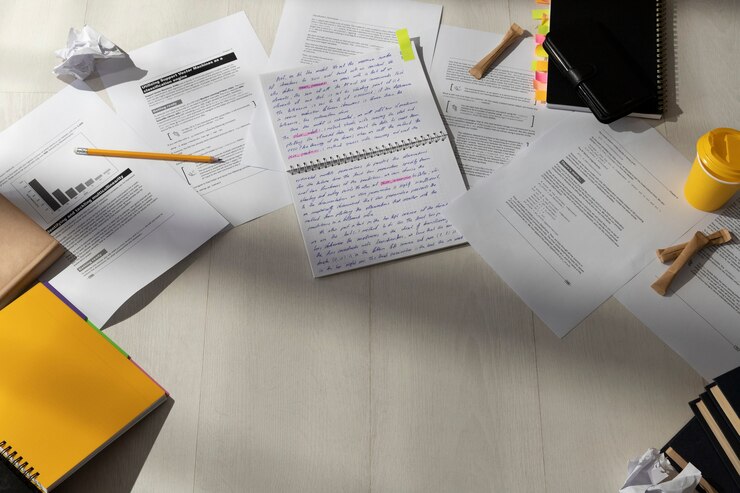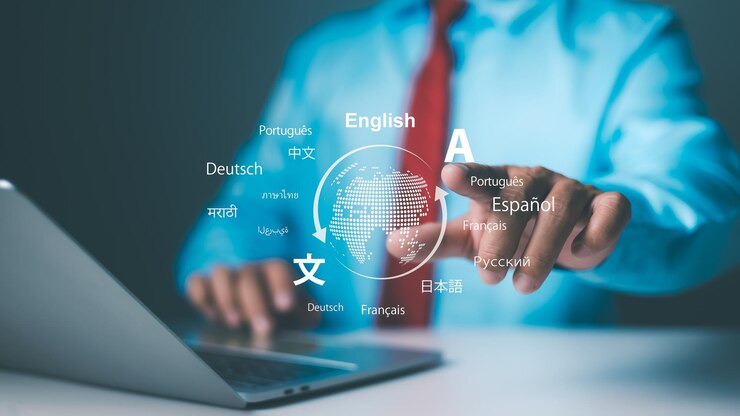When Research is Locked Behind a Language
Last semester, one of my classmates found a groundbreaking psychology paper written by a French researcher. The problem? He didn’t know a single word of French. He tried copy-pasting sections into Google Translate, but the formatting broke, citations got messy, and academic terms sounded robotic. His frustration was clear: “This could help my thesis, but I just can’t use it like this.”
Sound familiar? If you’re a student, chances are you’ve run into the same wall. Academic knowledge is scattered across the globe—in Japanese journals, German engineering papers, or Spanish history articles. Yet English often remains the go-to language for global academia. So, what happens when the study you desperately need isn’t in English?
Here’s the good news: in 2025, you don’t need to pay for expensive translation services or waste hours manually translating line by line. With the right tools and strategies, you can translate academic papers for free and make sense of them without losing accuracy. In this guide, I’ll walk you through practical steps, compare the best tools, and even share real examples from students who’ve done it successfully.
Why Translating Academic Papers into English Matters
Let’s face it: research is no longer local. The world’s best ideas aren’t locked inside one language.
- Students: Need access to international studies for assignments, dissertations, or thesis work.
- Researchers: Rely on global collaboration to push knowledge forward.
- Professionals: Doctors, engineers, and lawyers often need to keep up with breakthroughs outside their native language.
- Everyday learners: Even curious readers benefit from seeing research in their own language.
According to Statista, nearly 45% of all academic papers are published outside of English. That means if you only read English sources, you’re missing almost half of the world’s academic knowledge.
So, the ability to translate academic papers free isn’t just a convenience—it’s a necessity.
Step-by-Step: Free Ways to Translate Academic Papers
Now let’s get practical. Here are the best methods students can use without spending a dime.
1. Google Translate (Quick & Accessible)
Google Translate has been the go-to option for years, and it’s still one of the fastest ways to handle academic papers.
How to use it:
- Go to Google Translate.
- Upload a PDF or paste the paper’s text.
- Select the source language → English (or your preferred language).
- Read or download the translated version.
Pros:
- Free and fast.
- Supports 133+ languages.
- Works with PDFs, DOCX, and plain text.
Cons:
- May misinterpret academic jargon.
- Formatting sometimes breaks.
Example: I once used it to translate a German economics paper. The charts came out fine, but I had to double-check specific terms like “Kapitalstock,” which translated oddly as “capital stockpile.”
2. DeepL Translator (For More Accurate Translations)
When precision matters, DeepL outperforms Google Translate.
How to use it:
Visit DeepL.
- Upload your academic paper (PDF or Word).
- Choose English as the output.
- Download the clean translation.
Pros:
- Natural, human-like phrasing.
- Better handling of academic tone.
- Free plan available.
Cons:
- Limited language support (30+ languages, mostly European).
- Free plan has size limits.
Example: A biology student I know translated a French microbiology article using DeepL. The translated version was so smooth it felt like it was originally written in English.
3. Microsoft Word Built-in Translator
If you’re already working in Word, this is a lifesaver.
Steps:
- Open your document in Microsoft Word.
- Go to Review > Translate > Translate Document.
- Select the target language (English).
- Word generates a new translated document.
Pros:
- Keeps original formatting (citations, tables, headings).
- No need to switch apps.
- Free with Word/Office 365.
Cons:
Relies on Microsoft’s translation engine (less accurate than DeepL).
4. Browser Extensions for On-the-Go Reading
Sometimes you don’t want to translate the whole document—just a webpage or abstract.
- Google Translate Extension (Chrome/Edge): Right-click any web page → “Translate.”
- Mate Translate: Dual translation for students learning languages.
- DeepL for Browser: Highlight text → instant academic translation.
Perfect for reading academic portals or research blogs without downloading files.
5. Mobile Apps for Students on the Move
If you’re in the library or classroom, mobile apps can do wonders.
- Google Translate App: Use the camera mode to scan pages.
- Microsoft Translator: Snap a picture or paste text.
- Papago (Naver): Especially useful for Korean, Japanese, and Chinese texts.
Example: A friend in Japan used Papago to translate her handwritten chemistry notes into English before an exam. Not perfect, but good enough to study.
6. Open-Source Academic Translators
Some universities and communities create free academic translation projects. Tools like:
- Apertium (open-source machine translation).
- LingvaNex Free API (basic academic text support).
These aren’t as polished, but they’re ethical, free, and student-friendly.
Comparison Table: Free Tools to Translate Academic Papers
| Tool/Method | Best For | Accuracy | Formatting | Cost |
|---|---|---|---|---|
| Google Translate | Every day quick reading | Medium | Weak | Free |
| DeepL | Academic papers, jargon | High | Good | Free/Pro |
| Microsoft Word | Formatted documents | Medium | Strong | Free (with Word) |
| Browser Extensions | Web pages, abstracts | Medium | N/A | Free |
| Mobile Apps | On-the-go study notes | Medium | Weak | Free |
| Open-Source Tools | Budget-friendly students | Low-Med | Varies | Free |
Real-Life Student Stories
- Maria (Spain, Law Student): “I used Google Translate to read an Italian legal study. It wasn’t perfect, but I got the idea quickly.”
- Hiroshi (Japan, Engineering Student): “DeepL made German technical papers understandable. Google messed up, but DeepL nailed the tone.”
- Aisha (Bangladesh, Medical Student): “Microsoft Word helped me keep research tables intact. I didn’t have to reformat everything.”
Safety & Privacy for Students
Before uploading academic papers into free tools, remember:
- Don’t upload unpublished research or confidential documents.
- Use offline options (like DeepL desktop) if privacy is crucial.
- Always double-check translations for technical terms.
According to Apple Support, even advanced AI translation tools can miss cultural or scientific nuances. Use them as a guide—not a replacement for human review.
Extra Study Tips
- Cross-check translations: Compare Google Translate with DeepL for tricky terms.
- Leave citations as-is: Don’t translate reference titles. Professors want original sources.
- Summarize in your own words: Helps avoid plagiarism and deepens understanding.
- Collaborate: Share translated notes with peers—you’ll both save time.
Recap: Here’s the Real Trick…
So, what’s the bottom line?
If you’re a student struggling with foreign-language research, don’t panic. There are plenty of free tools to help you translate academic papers for free and keep up with global knowledge.
- Use Google Translate for quick understanding.
- Try DeepL for high-quality academic work.
- Stick with Microsoft Word if formatting matters.
- Keep apps and extensions handy for fast reading.
When you step back, it makes sense: language shouldn’t be a barrier to learning. These tools don’t just translate words—they unlock entire worlds of knowledge.
FAQs
Q: Are free translation tools accurate enough for academic work?
Yes, for understanding the main idea. But always double-check technical terms.
Q: Can I translate an entire thesis for free?
Yes, with Google Translate or DeepL, though formatting may break.
Q: Which is the best overall tool?
DeepL, if your language is supported. Otherwise, Google Translate is a solid choice.
Q: Is it safe to upload research papers?
For published articles, yes. For unpublished work, use offline tools.