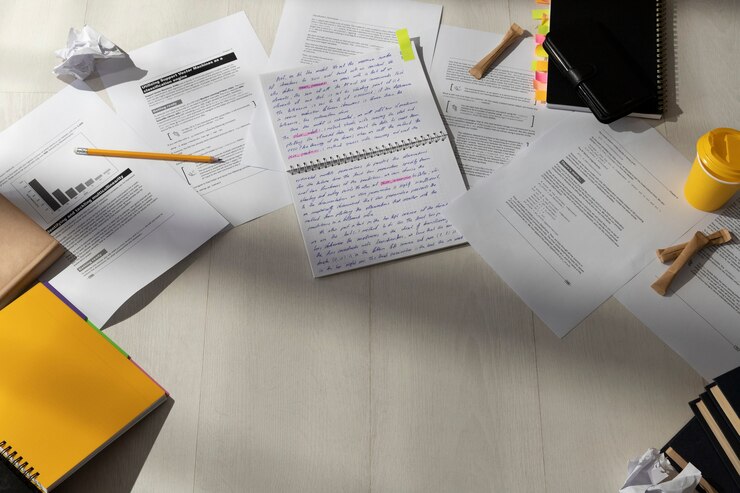The Freelancer Who Almost Lost a Client
Last year, I was mentoring a young graphic designer from India. She had just landed her first big freelance gig with a client from Germany. The brief? All in German. She nearly turned it down, thinking, “I don’t know the language. This is impossible.” But instead, she tried a translation app, and within minutes, she understood the requirements and delivered the project. That client later became one of her long-term partners.
If you’re a freelancer, you already know this: your clients can come from anywhere Spain, Japan, Brazil, Turkey. And language? That’s often the biggest barrier. You can have the skills, the talent, the perfect portfolio, but if you can’t understand or reply clearly, you risk losing work.
That’s why translation tools for freelancers online are no longer optional—they’re essential. Whether you’re writing emails, reading briefs, or chatting on WhatsApp, the right tool can save you time, impress clients, and even open up new markets. In this post, I’ll share the best translation tools for freelancers in 2025, with practical steps, real-world examples, and a comparison table to make your choice easy.
Why Translation Tools Matter for Freelancers
Freelancing is borderless. But language barriers often stand in the way of smooth collaboration. Here’s why tools matter:
- Win global clients → A freelancer in Bangladesh can serve clients in France, Japan, or Mexico without worrying about language.
- Boost professionalism → Clear communication builds trust. Clients feel respected when they receive replies in their own language.
- Save time → No more copy-paste struggles between emails and translators.
- Increase earnings → More markets = more opportunities = higher income.
According to Statista, over 60% of freelancers in 2024 worked with international clients. If you’re not using translation tools yet, you’re probably leaving money on the table.
Step-by-Step: Best Translation Tools Freelancers Can Use Online
Let’s dive into the actual tools that make freelancing easier.
1. Google Translate (The Classic Workhorse)
It’s free, fast, and supports 133+ languages.
How to use it as a freelancer:
- Copy-paste client briefs, emails, or chats for quick understanding.
- Use the mobile app’s camera mode to translate screenshots or PDFs.
- Enable Tap to Translate on Android for WhatsApp and email.
Pros: Free, supports almost every language, available everywhere.
Cons: Sometimes awkward for technical or professional phrases.
Example: I once worked with a Polish client who sent long email briefs. Google Translate helped me understand the gist instantly, though I polished key phrases manually.
2. DeepL (For Professional Accuracy)
If you want translations that sound natural, DeepL is the top choice.
Features:
- Available in 30+ languages (with deeper accuracy in European ones).
- Upload whole documents (Word, PDF) for instant translation.
- Keeps academic/professional tone intact.
Why it’s great for freelancers: Perfect for business proposals, contracts, or academic writing.
Cons: Limited free version; best features in Pro.
Example: A freelancer translating an academic psychology article from French to English found DeepL’s phrasing smoother than Google Translate.
3. Grammarly + Translation Tools
Freelancers often forget: translation is half the battle. Editing is the other.
- Translate with Google/DeepL.
- Paste into Grammarly to polish grammar, tone, and clarity.
This combo makes your reply sound human, not robotic.
4. Microsoft Translator (Teamwork Made Easy)
Great for freelancers working with multiple people.
Features:
- Supports 100+ languages.
- Has a conversation mode for real-time multilingual chats.
- Integrates with Microsoft Teams, Outlook, and Word.
- Why freelancers love it: If you’re on a Zoom call with a global client team, Microsoft Translator can give you real-time subtitles.
5. Lingvanex Translator (All-in-One)
An underrated gem.
Features:
- Translates text, voice, documents, and even eBooks.
- Browser extension available.
- Integrates with Slack and Skype.
Perfect for freelancers juggling emails, meetings, and client documents.
6. Gboard & SwiftKey (Keyboard Translators)
Yes, even your phone keyboard can translate for you.
- Gboard (Google Keyboard): Built-in translation option. Type in English → auto-converts into the client’s language as you send.
- SwiftKey (Microsoft): Real-time typing translation.
Example: A freelancer in Turkey uses Gboard to reply in Spanish to clients without leaving WhatsApp.
7. Translation Management Tools (For Big Projects)
If you’re handling large translation-heavy projects:
- Smartcat
- Crowdin
- MateCat
These platforms help freelancers work with teams on big multilingual projects, like websites or apps.
Comparison Table: Translation Tools Freelancers Online
| Tool | Best For | Cost | Strength | Weakness |
|---|---|---|---|---|
| Google Translate | Every day quick translations | Free | Supports 133+ languages | Sometimes robotic phrasing |
| DeepL | Professional documents | Free/Pro | Natural phrasing | Limited languages |
| Microsoft Translator | Team calls, Outlook users | Free | Real-time chat | Slightly less natural text |
| Gboard/SwiftKey | On-the-go replies | Free | Seamless typing | Needs setup |
| Lingvanex | All-in-one tasks | Free/Paid | Text, voice, docs | Less known |
| Smartcat/Crowdin | Big projects, teams | Free/Paid | Workflow tools | Overkill for small tasks |
Real-Life Freelancer Stories
- Content Writer in Brazil: “I use DeepL for proposals in English. Clients say my emails sound natural, not translated.”
- Designer in India: “Gboard helps me chat with Spanish clients on WhatsApp. They think I speak Spanish!”
- Developer in Ukraine: “Microsoft Translator during online calls is a lifesaver. I can follow meetings in English even if clients switch to German.”
Safety & Privacy Tips for Freelancers
- Avoid pasting confidential contracts into free tools.
- Use secure options (DeepL Pro, Microsoft Enterprise) for sensitive projects.
- Always double-check translations for cultural nuance.
According to Apple Support, even the best tools sometimes miss idioms or tone. Don’t blindly trust them.
Bonus Productivity Hacks
- Save common templates (“Thank you for your message,” “Please find the attached file”) in multiple languages.
- Use auto-reply bots with translation for first contact.
- Mix tools: Google Translate for speed + Grammarly for polish.
Recap: Here’s the Real Trick…
So, what’s the bottom line?
If you’re freelancing globally, language is no longer an excuse. The best translation tools for freelancers online are right at your fingertips.
- Use Google Translate for everyday speed.
- Try DeepL when accuracy matters.
- Keep Gboard/SwiftKey for fast WhatsApp or email replies.
- Upgrade to Smartcat/Crowdin if you’re part of big multilingual projects.
When you step back, it makes sense: freelancing is about breaking barriers, not being limited by them. Translation tools don’t just convert words—they connect people.
FAQs
Q: Are free translation tools enough for freelancers?
Yes, for everyday communication. For formal documents, use DeepL Pro or a human translator.
Q: Can I use these tools for voice notes?
Yes. Google Translate app and Microsoft Translator both support voice translation.
Q: What’s the most accurate tool?
DeepL, especially for European languages.
Q: Can clients tell if I used a translator?
Not if you polish the text with Grammarly or language-checking tools.