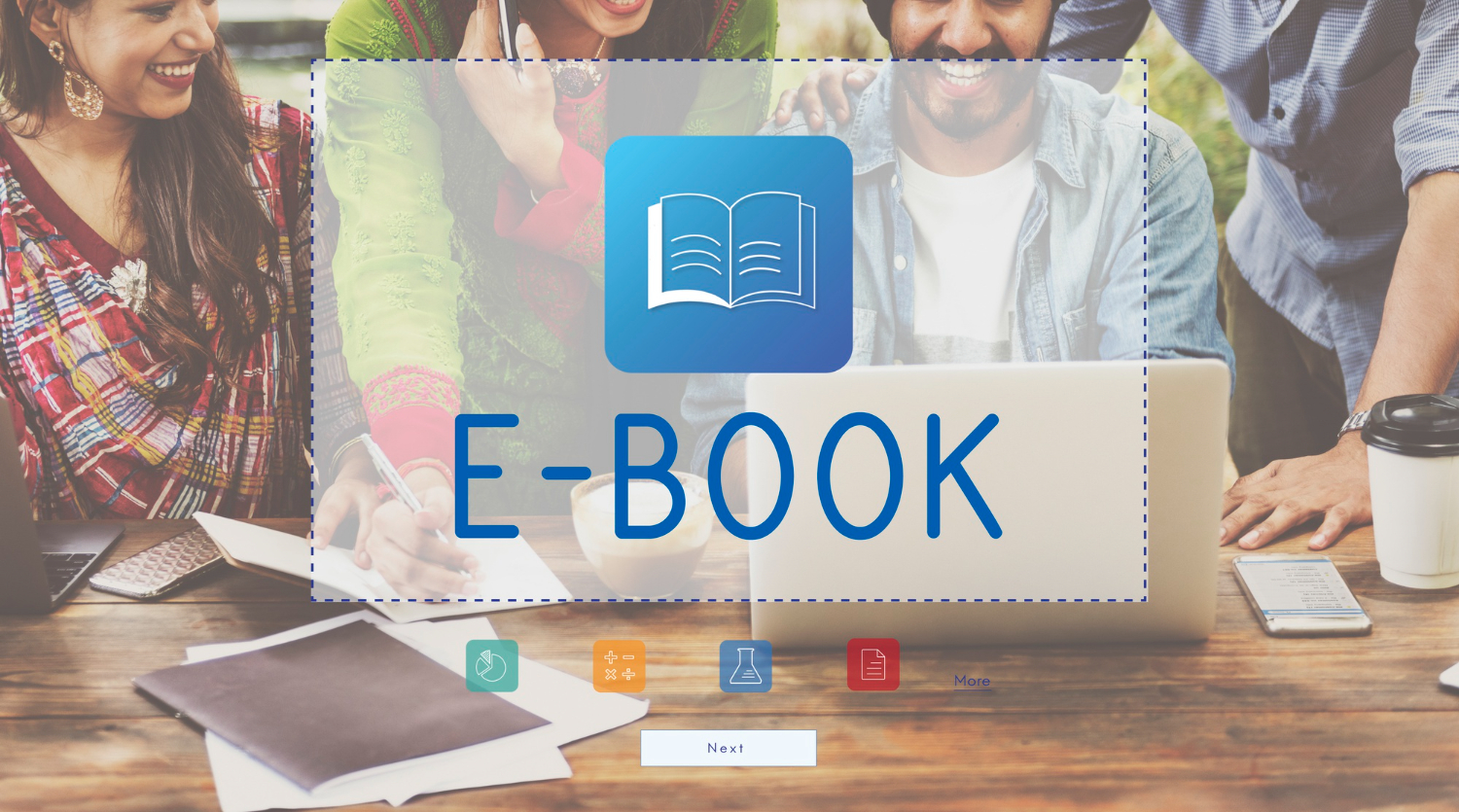When Words Fail on the Road
Picture this: you’ve just landed in Tokyo, excited to try authentic ramen. You walk into a cozy little shop tucked away in Shinjuku. The menu? All in Japanese. The waiter? Smiling, but doesn’t speak English. Suddenly, your hunger collides with the language barrier.
Ever been there? I have. And trust me—it’s stressful. But here’s the good news: in 2025, translation apps will have become so advanced that you don’t need to panic anymore. Whether you’re ordering food in Japan, asking directions in Paris, or negotiating prices in Istanbul’s Grand Bazaar, the right app can literally save your trip.
That’s why today, we’re diving deep into the best translation apps for travelers in 2025—the ones that actually work, not just the ones with flashy marketing.
Why Translation Apps Matter for Travelers
Travel isn’t just about ticking places off your bucket list it’s about connecting with people, cultures, and experiences. But language can sometimes feel like an invisible wall.
Here’s why having a reliable translation app matters:
- Confidence boost → You don’t feel stuck when someone doesn’t understand you.
- Smoother navigation → Reading street signs, menus, or transport guides becomes easier.
- Safety → In emergencies, being able to communicate could be lifesaving.
- Deeper experiences → Chatting with locals is half the magic of traveling.
As Statista reports, over 700 million travelers use translation apps globally (2024 data), and this number is rising fast. Clearly, we’re not alone in needing these tools.
The Best Translation Apps for Travelers in 2025
I’ve tested dozens of apps myself, from Tokyo to Berlin, and asked fellow travelers what actually works. Below are the top picks for 2025, broken down by strengths.
1. Google Translate (2025 Edition)
We can’t talk about translation apps without mentioning the giant. Google Translate has been around forever, but in 2025, it’s smarter than ever.
- Languages: Supports 133+ languages (offline support for 60+).
- Best Feature: Instant camera translation (point at a sign/menu, see real-time translation).
- Travel Benefit: Works offline, which is a lifesaver when roaming data is too expensive.
Personal note: I used Google Translate in Istanbul’s Spice Bazaar last year. I pointed my phone at handwritten labels, and within seconds, I knew the difference between saffron and turmeric. Saved me from buying the wrong spice!
2. DeepL Translate
Known as the “most natural translator,” DeepL shines when accuracy is key.
- Languages: 30+ (but more natural translations).
- Best Feature: Context-aware translations that sound human.
- Travel Benefit: Great if you’re writing messages to locals (Airbnb hosts, Couchsurfing, WhatsApp).
Why it matters: While Google Translate sometimes feels robotic, DeepL nails subtle meaning. If you’re sending polite messages in Japanese or formal texts in German, this is the one.
3. iTranslate
A classic travel companion with modern upgrades.
- Languages: 100+.
- Best Feature: Voice-to-voice translation in real time.
- Travel Benefit: Perfect for conversations with locals—like ordering food, haggling in a market, or asking directions.
Example: In Rome, I used iTranslate to ask a taxi driver about fixed fares. Instead of hand gestures, I just spoke English, and the app instantly repeated it in Italian. Smooth ride.
4. SayHi
A simple, lightweight app (owned by Amazon) that’s perfect for conversations.
- Languages: 90+.
- Best Feature: Clear voice playback—locals actually understand it.
- Travel Benefit: Low learning curve, easy for non-techies.
Great for casual conversations, especially if you don’t want to overthink.
5. Apple Translate (iOS 18)
For iPhone users, Apple Translate has improved massively.
- Languages: 25+ core languages, but deeply integrated into iOS.
- Best Feature: Works directly in Safari, Messages, and even with Siri.
- Travel Benefit: If you’re in Apple’s ecosystem, you don’t need a separate app.
Fun fact: I used Safari’s auto-translate feature to read local news in Spain. Felt like magic.
6. Papago (by Naver)
Popular in Asia, especially Korea and Japan.
- Languages: Strong focus on Asian languages (Korean, Japanese, Chinese).
- Best Feature: Conversation mode tuned for Asian languages.
- Travel Benefit: A must-have if you’re traveling in East Asia.
7. Microsoft Translator
Underrated, but powerful.
- Languages: 100+.
- Best Feature: Group conversation mode (real-time translations for multi-language groups).
- Travel Benefit: If you’re traveling in a group with mixed languages, it’s a gem.
Quick Comparison Table
| App | Languages | Best For | Offline Mode | Special Feature |
|---|---|---|---|---|
| Google Translate | 133+ | Everyday signs, menus | Yes | Camera scan |
| DeepL | 30+ | Natural text, accuracy | No | Context-aware |
| iTranslate | 100+ | Voice conversations | Yes | Real-time voice |
| SayHi | 90+ | Simple chats | No | Easy playback |
| Apple Translate | 25+ | iPhone integration | Yes | Safari translate |
| Papago | 15+ | Asian languages | Yes | Localized focus |
| Microsoft Trans. | 100+ | Group conversations | Yes | Multi-user mode |
How to Choose the Right App
So which one should you use? Ask yourself:
-
Going offline a lot? → Google Translate.
-
Need accuracy for messages? → DeepL.
-
Want to talk to locals easily? → iTranslate or SayHi.
-
Traveling in Asia? → Papago.
-
iPhone power user? → Apple Translate.
-
Group trips? → Microsoft Translator.
Think of these apps as tools in your travel backpack—you might use more than one depending on the situation.
Safety & Privacy Tips
- Download offline packs before flying (saves data & works without internet).
- Be mindful of sensitive info—don’t paste private documents into free apps.
- Check voice clarity—some apps sound robotic, which can confuse locals.
According to Apple Support, translation apps also store some data temporarily, so avoid using them for sensitive legal or financial documents.
Real Traveler Stories
-
Student in Japan: “I used Papago daily during my exchange program—it was way better for Kanji than Google Translate.”
-
Backpacker in Europe: “DeepL helped me write messages to hosts that sounded polite, not awkward.”
-
Solo traveler in Mexico: “Google Translate’s camera saved me when I was reading medicine labels.”
Recap: The Bottom Line
Traveling in 2025 is easier than ever thanks to translation apps. The right one can turn panic into peace, confusion into connection.
So, what’s the bottom line?
- Use Google Translate as your default.
- Add DeepL for polished text.
- Carry iTranslate or SayHi for conversations.
- Download Papago if you’re heading to Asia.
- iPhone users? Stick with Apple Translate.
With these tools, you won’t just survive abroad—you’ll thrive.
FAQs
Q: Are these apps free?
Most have free versions. Premium options (like DeepL Pro or iTranslate Pro) offer extras, but free is fine for casual travel.
Q: Can I use them offline?
Yes, Google Translate, iTranslate, Papago, and Microsoft Translator all offer offline packs.
Q: Which app is best for pronunciation?
SayHi and iTranslate have the clearest voice playback.
Q: Do these apps work for WhatsApp messages?
Yes! Copy/paste text into them. Apple Translate and Google Translate even integrate directly with messaging apps.